Hello Readers, I hope you’re well.
A really quick one today. As usual, this is about a new feature for Teams. This time it is a feature of the mobile client. I’ve noticed a lot of little additions to the mobile client recently, so great job Microsoft.
Intro
Now this feature isn’t for everyone. Most users probably wouldn’t have more than one Office 365 account. If you’re a consultant working with Microsoft UC, on the other hand, you probably have at least a couple of accounts. Probably one for work, one for your own tenant and maybe some for customer tenants.
If this is you, read on. This feature was made for you (and me).
You now have the ability to add more than one account to the Teams mobile client. This works on iOS and Android. In my example, I’m using an iPhone. I don’t have an Android phone to hand. But the process will be similar.
How to do it
I’ll assume you have the Teams App and that you are already signed in to an org.
Tap on the menu key at the top and go to Settings

Add account

If you have signed into another account on your phone, tap existing account

Choose the account and sign in if prompted
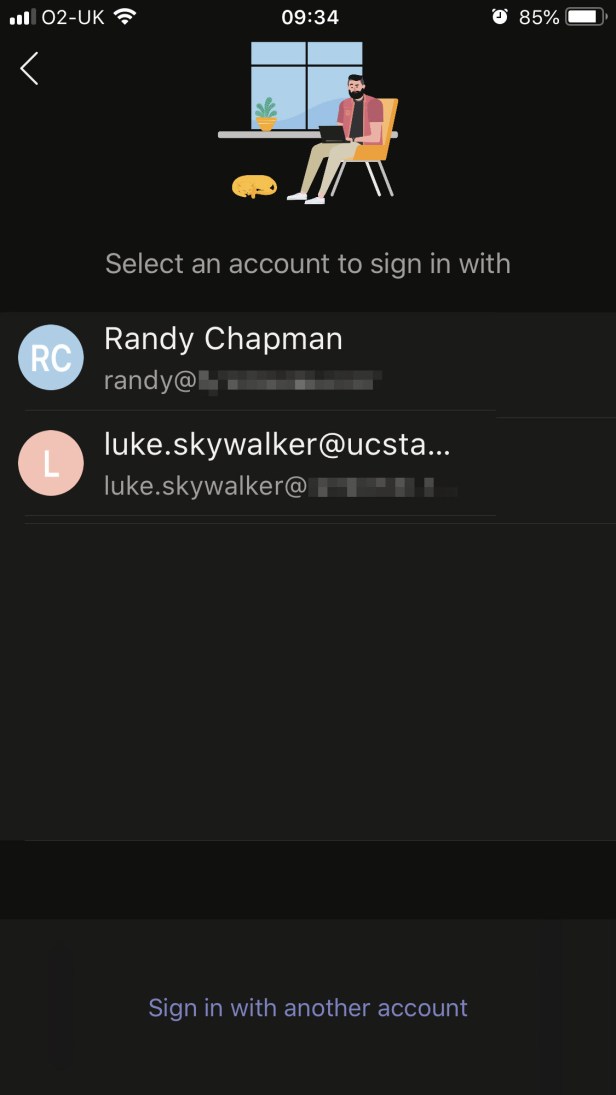
If you haven’t signed into another account, tap create a new account

You can either create a new Teams account or sign in to an existing one
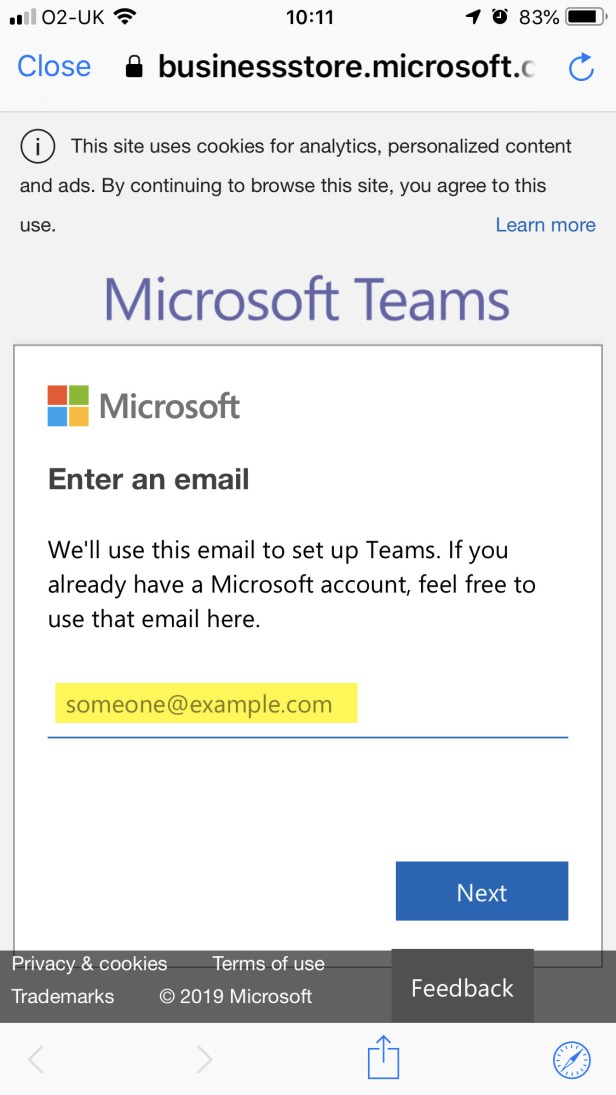
Once you have signed in to the new account, you see it listed under My Orgs along with their associated guest accounts. And you can instantly switch between them with a tap.
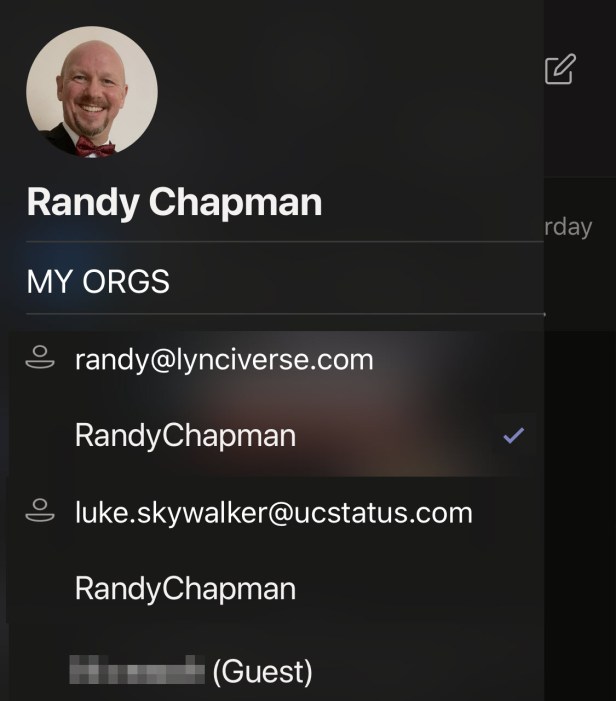
Wrap up
It’s great to see so much attention being paid to the mobile app experience and not just the desktop versions. I’ve seen a few things that are in the mobile client, but not yet on desktop. Such as read receipts.
This is a great addition to the mobile client, especially for those like me that need to quickly switch between accounts and orgs. I can’t wait for this to be added to the desktop client.
That’s all folks! Thanks for reading.


Is there a way to remove that 2nd account from the list?
LikeLike
Yes. Just sign out. That will remove the top level account and all guest accounts under that account
LikeLike
It says to register. I’m unable to add two organization accounts. How you did that? Im so perplexed right now.
LikeLike
I am trying to log in with the second account but its not working .. its taking me back to the main page of the first account
LikeLike
You have to switch to the second tenant to get in.
LikeLike