Hello Readers, I hope you’re well.
Another day and another feature update in Microsoft Teams. This time it is message priority for chats (aka Priority Notifications).
In a one to one or multi-party chat you have long been able to send a standard message to someone. A standard message is just that, a message that someone will ready when they get around to it.
Introducing Priority Notifications
You now have the ability to change the priority of a message to someone. In the normal chat bar, you’ll notice there is now an exclamation point. Tap the exclamation and you’ll see a menu popup.

Choose from Standard, Important and Urgent. An important message just puts a banner on the email and marks it as important to flag to the recipient that your message needs attention.

An Urgent message, on the other hand is a whole different thing.

If you mark a message as urgent, it will notify the recipient every 2 minutes for up to 20 minutes before timing out.


The recipient will get a notification on their phone. It is supposed to alert with sound, but I haven’t heard that yet. In fact, it is supposed to have a unique alert tone of its own that breaks through everything. Maybe that’s on the way.

They also get a notification by email. Again, every 20 minutes until you respond

I also saw this notification when I was already in Teams

If they are active on a PC, the user will also get a Windows notification

When they click on the notification it will take them to the message. Which they can respond to.
The blue tick next to I’ll call is a read receipt. Which is coming really soon, but I seem to have it on mobile only.

Priority notifications and urgent messages also work on mobile. In a chat, just tap the ellipses

Tap urgent to change it to urgent
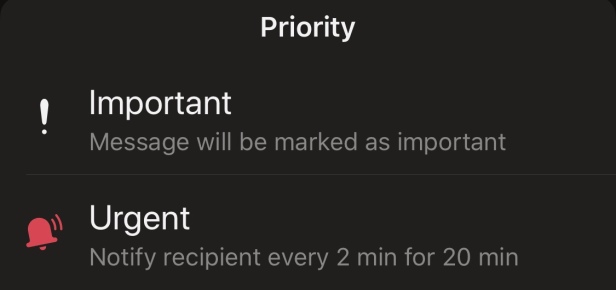
And enter your message

What now?
I can definitely see the benefit of urgent messages in certain industries. It is targeted toward healthcare specifically. And I can see the use case for sure. I showed it to a healthcare customer today in a demo and they really liked it.
But with great power comes great responsibility 😉. If you give everyone the ability to use it and don’t tell them what its for, it could get quite messy. Bothering someone with an urgent message just to find out if they saw your email.
So preparing users for the feature is really important, as with every major feature.
All users with the right licensing can send urgent messages if they have a policy that allows it. If you want to remove the right to send urgent messages, just disable it in the messaging policy. It might be better to turn it off in the global policy, then make a new one with it on. Then assign the “on” policy to those that you want to have it.

When the feature was announced, Microsoft set some guidelines on usage. As you can see below. Anyone with the policy that allows it can send as many as they want. Starting in the new year, however, those with E1 and F1 will only get 5 urgent messages a month. E3 and above can send as many as they want.

This makes sense. If it is targeted to healthcare, there are some staff that probably don’t need all the features in Office 365. Maybe they don’t need to install Office Pro Plus, so they might get a lower license. It also stands to reason that they might not be the people that need to send these urgent messages. That might be something for a charge nurse (or Sister in the UK) to do as they have the authority to make urgent contact with a doctor.
Wrap up
I think message priority could be useful in the right hands. Setting the importance to high in an email really lacks impact if I’m honest. The important message in Teams definitely stands out which means I can act accordingly.
Urgent messages can also be great in the right hands. It is aimed at healthcare, where lives matter. But I can see it being useful in other industries, like education. Where you might need to contact security or medical staff. Or even building security. Just don’t use it to get everyone’s lunch order!
That’s all folks!
I’m really interested in what you think about this new feature, so as always, I invite your comments. Thanks again for reading.



