Hello Readers. Hope you’re well.
Earlier this week or maybe late last week, Auto Attendants and Call Queues turned up in the Teams Admin Centre (TAC).

Now that they are in the TAC, you should be aware that the Teams version of the AA and CQ is a little different to what it was in Skype for Business Online.
In Skype Online, an AA or CQ was set up starting with a service number. Service numbers are special high-capacity numbers acquired from Microsoft for use with AA & CQ and Audio Conferencing. With Skype Online you needed the Phone System license and Audio Conferencing and/or the Calling Plan add-on license to acquire numbers. These licenses entitled you to acquire a certain quantity of numbers.
For users with Phone System and Calling Plans there is a formula. (N x 1.1) + 10
Where N is the number of users with Calling Plan (Domestic or International), multiplied by 1.1 plus an additional 10 numbers for extra capacity should you need it. So, 10 users x 1.1 is 11, + 10 is 21 service numbers.
With Phone System and Audio Conferencing. You got a certain number of telephone numbers based on the number of users with Phone System and the AC add-on.
- If there are 1-25 licenses then 5 telephone numbers are given.
- If there are 26-49 licenses then 10 telephone numbers are given.
- If there are 50-99 licenses then 20 telephone numbers are given.
- If there are 100-149 licenses then 30 telephone numbers are given.
- And so on – click here for more
It used to be that when you set up an AA or CQ, there was some magic in the background that Microsoft did to set up a resource account and tie it to a service number you allocated to the AA or CQ.
They had a GUID style UPN. HG for Call Queue and OAA for Org Auto Attendant
UserPrincipalName : hg_e906dbbbebb0f4527a694ce8f281e55e@domain.com
UserPrincipalName : oaa_1478a0588974f64b5141f42167f94c32@domain.com
With Teams, Microsoft got smart and added another way to get some revenue. Org AA and CQ’s now require a Resource Account. This is new resource user, similar to a resource account used for meeting rooms. Actually they should have chosen a different name. Because Room and Equipment mailboxes are also called Resource Accounts in Exchange. Not confusing at all.
A Resource Account in the context of an AA or CQ is a contact with a SIP address that can be used to route calls. You can also assign a telephone number to a resource account if you want to use it for taking calls from the PSTN.
You can call a resource account SIP address directly from Skype for Business or any SIP capable soft phone. In fact it’s good practice to do that when testing call flows.
Resource Accounts without a phone number are free. So go wild!
Licensing
A Resource Account that has a phone number assigned needs a license. In fact it needs a couple of licenses. For now, it needs an E1 (minimum) and it needs Phone System. Microsoft is going to bring out an all in one license for Resource Accounts that need phone numbers soon. Similar to the £11.30 Meeting Room license and the £6 common area phone license.
Common Area phone license is really for Skype for Business Only. Includes Skype Online Plan 2 and Phone System. A Common Area Phone is used in common areas, such as a lobby, or a meeting room or cafeteria. You use the Common Area Phone user account to sign in to a common area phone.
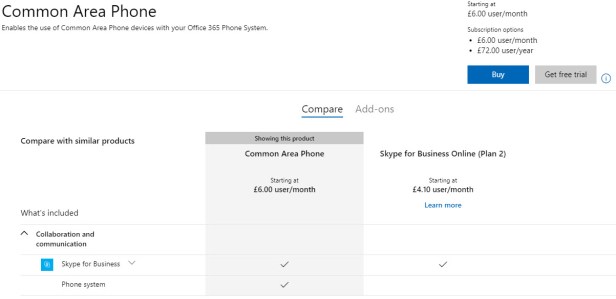
Meeting Room includes Skype Online Plan 2, Teams, Audio Conferencing and Phone System. Plus Intune for managing the device. A Meeting Room could be a Teams conference phone (Yealink CP960 or Polycom Trio) or a Microsoft Teams Room which has a PC attached to it. You actually use the Meeting Room account to sign in to the phone or MTR.
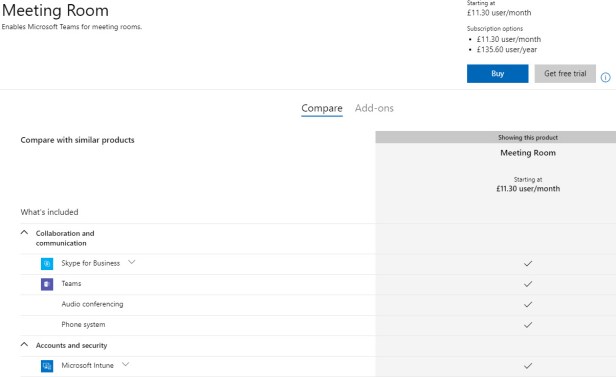
I think the price for the Resource Account will be somewhere in the middle. It requires an account with no mailbox and needs Phone System so it can have a number. It doesn’t specifically need Skype or Teams. And it doesn’t need a password since you can’t sign in with that account anywhere. I’ll update this when I find out.
Telephone Number Assignment
Another new thing with the move to the TAC is a long awaited feature. You can now assign a telephone number to a Resource Account from Direct Routing. This is in addition to using Microsoft Service Numbers.
If you want to assign a number from Microsoft, the Resource Account needs a Calling Plan license. If you use Direct Routing, it doesn’t.
If you use a Microsoft number you can choose and assign the number in the TAC. With Direct Routing you do it through PowerShell.
I’ll do a separate post with how to use it and configure it shortly.
Just thought it was worth pointing out the new requirements her first.
Resources
That’s all folks!


Reblogged this on Julian Frank's Blog and commented:
Want to dirty your hands with Teams Auto Attendants and Call Queues … This is a must read blog from Randy Chapman
LikeLiked by 2 people
just tried it in our environment, but I cannot configure a direct routing number via powershell. waiting for your second blog post 🙂
LikeLiked by 2 people
HI, Is Microsoft calling plan is a requirement to get the Auto Attendants possiblity. (I’m located in Sweden where Calling Plan is not available). I could not find Auto Attendants under Voice, not either the Ressource accounts under Org-Wide Settings.
LikeLike
Hi Christophe,
Calling plans are not required. Only the Phone System license. This can be added to F2, E1 or E3.
You then need to set up direct routing to be able to assign a number to a resource account which is used to route cells to your AA/CQ
LikeLike
Hi Randy,
Thanks for the excellent post.I am in process of setting an call queue (Call Center) on MS teams as a PoC.
My question is,Is it necessary to create a call queue as well as auto attendant if I just want to have call center / call agent functionality in Teams?
LikeLike
An auto attendant can be used to route calls to a single person, an operator or a call queue of multiple people.
The call queue is used to route to multiple people only.
You can publish an external number to a call queue without first routing through an auto attendant if that’s what you need. For instance, a single number to call the support team and wait for an agent.
But an auto attendant is there to give callers a single number and a choice of where they want their call to go. It’s useful if you have multiple teams of agents.
There’s no one hard and fast rule. Just play and get creative.
LikeLike
Why doesn’t the call queue nor the auto-attendant option appear on the admin portal under Voice? What is the prerequisite for it to appear? Thanks in advance, Randy!
LikeLike