Hello Readers, I hope you’re well.
Super quick post about a new feature in Microsoft Teams that has been super popular judging by the popularity of a Tweet I posted yesterday.
Oooh! Live Captions in #MicrosoftTeams meetings has landed 👍👍😉 pic.twitter.com/K7rGdFpr4L
— Randy Chapman (@randychapman) December 12, 2019
Microsoft Teams now has live captioning in meetings. The feature was announced at Ignite 2019 as a feature that helps make meetings more inclusive and effective.
Live Captions in Teams Meetings makes meetings more inclusive, giving participants another way to follow along with the conversation, and addressing the needs of participants with different hearing abilities or language proficiencies. It will start rolling out as Preview in US English later this year with plans to expand to other languages in the future.
It can also be seen on the Microsoft 365 Roadmap.

The feature is in public preview right now and its only available in US English. But I expect that list to grow over time. Hopefully it will include all the languages that are supported in Azure Cognitive Services.

How do you turn on live captions in a meeting?
To turn on live captions in a meeting, hit the menu ellipses and click Turn on Live Captions (preview)
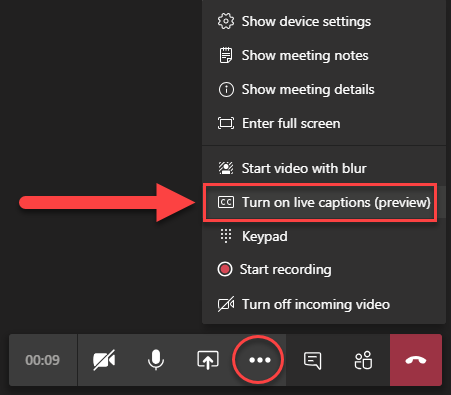
Once it’s on, it will transcribe what anyone says and display it as a live caption in the lower left of the meeting screen.
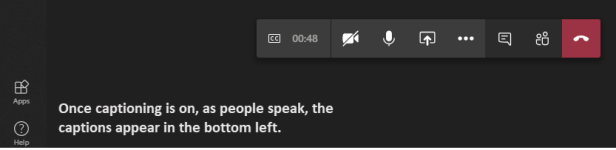
It also overlays on top of video

Admin Controls
Admins can enable and disable live captions in the Teams Admin Centre (TAC) by changing one of the meeting policies. The choices are disabled or disabled with user override.
Open the Teams Admin Centre, expand Meetings, click on meeting policies and scroll down to Participants & guests. Then you’ll see Enable Live Captions. Choose your setting in the drop down list and press save.

The Microsoft Docs page describes what the options are.
| Setting value | Behavior |
|---|---|
| Disabled and the user can override | Live captions aren’t automatically turned on for the user during a meeting. The user sees the Turn on live captions option in the overflow (…) menu to turn them on. This is the default setting. |
| Disabled | Live captions are disabled for the user during a meeting. The user doesn’t have the option to turn them on. |
You can change the global policy or one of the other policies in the list, or create your own and assign it to a user.
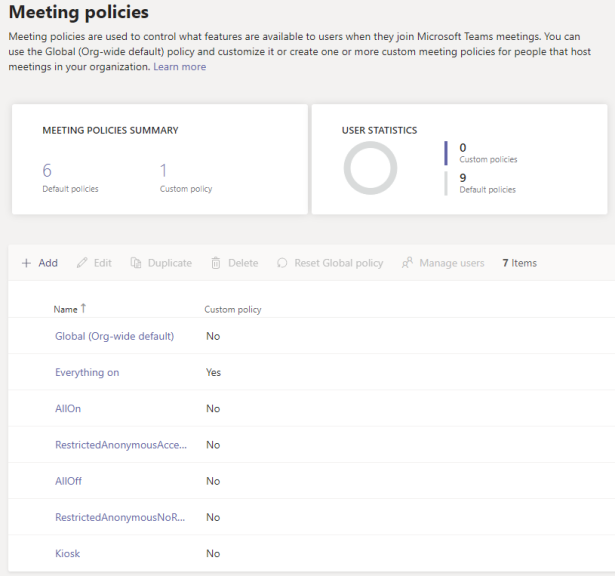
Final thoughts
I think this is an excellent feature and definitely helps with inclusiveness and accessibility.
Would love to hear (or read) your thoughts.


Hi Randy, did you spot the doc says ‘Disabled and the user can override’ but in TAC it’s ‘Disabled but Organizer can override’. From my testing it seems the first (user) is actually in effect.
The doc also suggest ‘Disabled and the user can override’ is the default but for now it’s still Disabled.
Thanks, Ryan.
LikeLike
I have been trying unsuccessfully to set up closed captions in the teams.app for the past week. However, it does not give me this option.
LikeLike
And you can confirm it is enabled in the back end?
LikeLike
No
LikeLike
One of my colleagues has been able to access live captions, but only in certain situations (in a meeting on his phone with video off), but no one else in our department can even see the caption button.
LikeLike
I have a similar situation at my company. Some of my colleagues see the captions option, others do not, while I see it only in certain meetings and not others. I believe we’re all using the same version of Teams though, so it’s really strange. When the option is there, it seems to work really well.
LikeLike
This is a fantastic feature! The captions do go by so quickly, though, that if I glance away, I miss what has been said in those microseconds. Do you know if it is possible to save the captions for later review?
LikeLike
The speed of the captions depends on the speed of the speakers.
If you record the meeting in Teams it records to Stream. Stream can transcribe the meeting and that transcription is searchable. So you can rewatch with captions. And pause as you go if you need to.
LikeLike
This feature is fantastic! The captions do go by rather fast, though, so it would be great if they are captured so that I can review later. Is that possible, do you know? Thanks!
LikeLike
I have a hunch (but nothing to prove it) that this feature is not yet enabled in GCC tenants. Can anyone confirm?
LikeLike
Is there a way for MS teams to record a copy of the script that it previews during a conversation and then add it to say, a notes section for example?
LikeLike
Live Transcripts aren’t stored. If you record in Stream then you can access the recording transcript. But you can’t programmatically get access to that. Maybe with a 3rd party recording solution that can use Azure cognitive services
LikeLike
I recorded a meeting in Stream this past Monday. How do I access the recording transcript & save it?
Thank you
LikeLike
You need to open Stream on the web as an administrator. Then you can choose show transcript. Under View settings.
You can also download a captions file. This is different to a standard transcript in that its used to show closed captioning in the recorded meeting. Its a little like subtitles in that it has a reference to the timecode in teh recording so the captions play in time with what is being said. This is accessed under teh menu -> Update video details -> captions. You’ll see download file. The captions file will be downloaded as a Video Text Track (VTT) file. You can open in Notepad, a browser or even Word or Excel to get at the captions.
This probably isn’t exactly what you’re after. I do get asked this a lot. But at least it is something. Hope this helps.
LikeLike
Hi Randy,
I have seen your brilliant response on this page for a fantastic app. I need to record Teams meeting along captions, and then I want to have captions as a text file (not the one with all time headers, just plain text), is that something available now?
LikeLike
It isn’t available now but might be coming
LikeLike
Hi all,
it looks like that live captioning does not differentiate between participants and flag who is saying what which is a big issue for someone who’s hearing impaired. While listening and looking at the captions you can make an association with the participant who said it, however for a deaf person it just won’t work.
Compared to Google Meet/Hangouts, captions are prefixed with participants’ names which makes so much more sense.
Any thoughts/advice on that?
Thanks,
LikeLike
Hi all,
it looks like that live captioning does not differentiate between participants and flag who is saying what which is a big issue for someone who’s hearing impaired. While listening and looking at the captions you can make an association with the participant who said it, however for a deaf person it just won’t work.
Compared to Google Meet/Hangouts, captions are prefixed with participants’ names which makes so much more sense.
Any thoughts/advice on that?
Thanks
LikeLike
i have checked with my admin – all the settings are correct and i had the option in the three dots last week, but over the weekend something changed and it’s not there anymore – my admin is puzzled as my co-workers still have it ok
LikeLike
Can this service be used in church services?
LikeLike
I don’t see why not. You just need a good Mic on the person giving the sermon. Ideally a Teams certified headset. Perhaps something over the ear like a Poly UC 5200
LikeLike
Where can I check when this feature will become available in other languages e.g. Dutch?
LikeLike
You’ll have to keep an eye on the roadmap. I haven’t heard about additional language support for live captions.
LikeLike
We have a lot of guest users & they don’t seem to have the live captions option even though everyone (I think) internally does. Has anyone experienced this? Any idea if this will change?
LikeLike
I think this might be getting an update. Not sure of timeline
LikeLike
Is there a way that the user or an administrator can move the captions from the left side to the middle of the screen? All TVs have built-in captions which show captions in the middle of the screen – the same for English subtitles in movie theaters as well as captions on many videos, YouTube, etc… on social media. I am puzzled of how the captions are displayed on the left side instead of in the middle of the screen via MS Teams virtual meetings? Thank you kindly!
LikeLike
No way to move the captions I’m afraid
LikeLike
Hello, Randy – thank you for your prompt reply! I am disappointed to hear that but appreciate for your honesty. I hope in the future that it may be reconsidered to have the captions be moved from the left to middle of the screen for MS Teams virtual meetings. Thank you again! 🙂
LikeLiked by 1 person
Hi Randy. I stumbled upon this while trying to figure out why the option for captions disappeared from my org Teams but it is still there for meetings. I can’t figure it out. It used to be there, then just disappeared. Is that something that only our corporate Admin can fix?
LikeLike
There’s a policy on the back end that is either enabled or disabled. https://ucstatushome.files.wordpress.com/2019/12/snag_acee62.png?w=768
LikeLike
Hello!
We have captioning enabled for use in Teams for employees. However, we’ve not figured out how to have captioning showing when the presenter who needs captioning is presenting / screen sharing. We’re basically splitting the screen being presented so that half is the screen with the captioning and the other half is the screen being shared. It’s less then ideal. I’m sure there is something we’re missing. Do you know?
Thanks!
Brenda
LikeLike
There’s more coming soon. Can’t say. But might help
LikeLike
Thanks, Randy. Current limitations seems a bit nuts to me but that gives me hope. 🙂 Appreciate the response!
LikeLiked by 1 person
Is there a way for the live captions to appear while I am sharing my screen? I am teaching remotely and want to use the live captions to support a student with a hearing impairment, however I need to share my screen to show the lesson presentation and am not sure how to have the live captions show up over the top.
LikeLike
The student should be able to turn on live captions themselves. And it should show below the presentation stage.
The other option you have is a PowerPoint feature. Subtitles during the slide show. This uses your mic and displays captions as you speak, on the presentation rather than in Teams. It means you can ensure captions are on and don’t require students to think about it.
LikeLike
Does anyone know if you can live edit the captions in MS Teams?
LikeLike
You can’t edit live captions because they are displayed in real time and aren’t saved. If you use live transcription you can open the transcript after the meeting and edit if you need to
LikeLike
My Admin have disabled the Live CC in teams, so is there any other softwares which can be used to live CC when in the Teams meeting
LikeLike
No
LikeLike